Manage transfers
You can view and manage a parcel's transfers from the parcel record. All transfer details, including ownership and sale information, are located on the Transfer tab.
Prerequisites
Edit Transfers permission is required to change the taxpayer, edit transfer details, or add an owner to a transfer.
View a parcel's past transfers
-
Go to the appropriate parcel record.
-
Select the Transfer tab.
All past transfers display in panels.
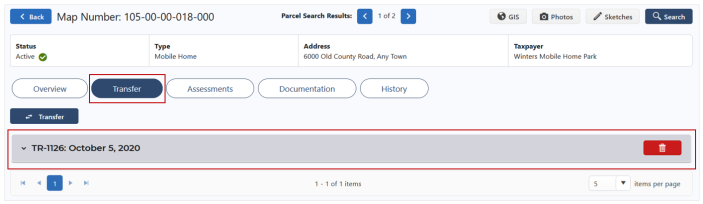
Edit transfer details (sale information)
Edit a transfer's sale details.
- On a parcel's Transfer tab, expand the transfer panel to edit.
- On the Transfer Details panel, select Edit.
- Adjust the information as needed.
- Select Save.
The changes reflect on the Transfer Details panel.
Change the taxpayer
If multiple owners were added in the transfer, you can change the taxpayer in the transfer history.
- On a parcel's Transfer tab, expand the transfer panel to edit.
- On the New Owners panel, select Change Taxpayer.
- Select the checkbox for the new taxpayer.
- Select Change Taxpayer.
On the New Owners panel, an icon displays in the Taxpayer column for the selected taxpayer.
![]()
Add an owner to a transfer
- On a parcel's Transfer tab, expand the transfer panel to edit.
- On the New Owners panel, select Add.
- Add owners to the transfer.
-
To select an existing owner from the system: Expand the Search and Select Owners to Add panel, search for the owner, select the checkbox for the owner, and then select Add to Transfer.
-
To create a new owner: Expand the Search and Select Owners to Add panel, select Create Owner to create a new owner record.
-
For a Person, First Name and Last Name are required.
-
For a Business, Business Name is required.
After populating the fields, select Add to Transfer.
-
- After adding the appropriate owners, select Next: Add Owner Details.
- Populate the fields with owner information.
- Select Add Owners to Transfer.
Edit state coding information
Edit a transfer's sale details.
- On a parcel's Transfer tab, expand the transfer panel to edit.
- On the State Coding Information panel, select Edit.
- Adjust the information as needed.
- Select Save.
The changes reflect on the State Coding Information panel.
Delete a transfer
You can delete a parcel's most recent transfer. After deleting a transfer, the parcel will be returned to the previous owners.
- On a parcel's Transfer tab, select the Delete icon for the appropriate transfer.
- On the confirmation message, select Yes.
The transfer is deleted.